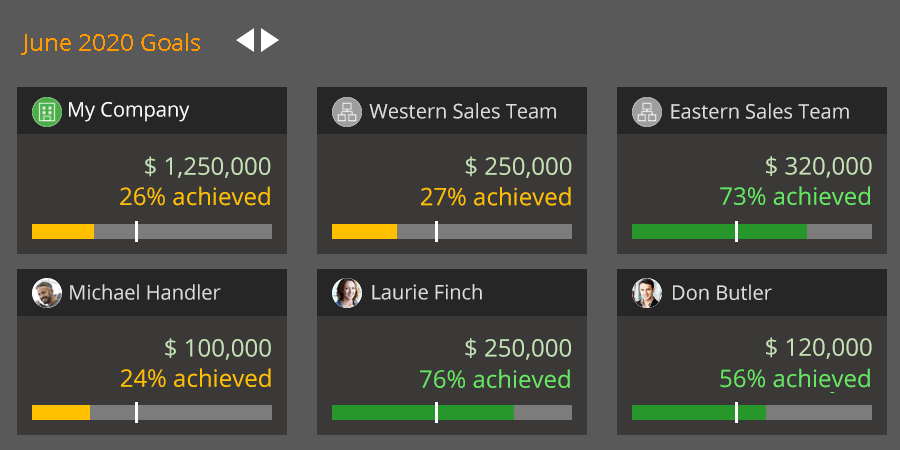Goal management is a crucial part of managing sales. This new feature will help you set and track sales goals to help your team achieve more.
Setting SMART Goals
Goals matter. The mere act of setting a goal can have a significant impact on the outcome. Most effective goals have five characteristics summarized by the SMART acronym:
- Specific: Your goal must be clear and unambiguous. “Selling as much as possible” is not be a clear goal. “Closing deals worth $125,000 by the end of the month” is much more specific.
- Measurable: You must state your goal in terms of an easily quantifiable metric. “Becoming the market leader” is not a good goal if you do not have the precise sales data of all players in the market.
- Achievable: Your goal must be reasonably within reach with the resources available. Goals lose their magic the moment team members start thinking they are unrealistic.
- Results-oriented: Your goal must be relevant to your business objectives. Avoid metrics that are easily measured but have little correlation to your bottom line. Targeting a certain amount of sales is meaningful. Targeting to send a certain number of quotes is less so.
- Time-bound: Targets without time limitations are meaningless. When setting a goal, always define the time-frame for it.
Sales Goals and TeamGram
TeamGram has a separate dashboard for managing sales goals. You can access this page from the top menu bar (It may be under the More heading),
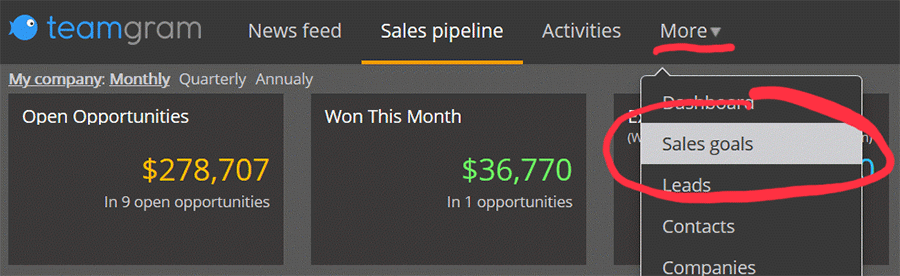
Use this page to set and track monthly, quarterly, or annual sales goals for the entire company, different departments, or individual team members.
Your goals dashboard will display a separate goal widget for each target. Having all widgets on the same page makes it easier to track and compare them.
Here is what a typical goal widget for a single team member looks like:
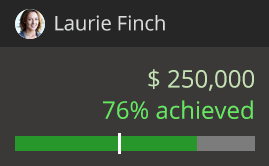
It clearly shows this user’s sales target for this month is $250,000. The white marker shows we are less than 50% into the month, and this user has already reached 76% of the target. She seems to be on track to reach her goal.
How can this help you?
Take advantage of TeamGram’s goal management tool to improve the performance of your sales team. Set SMART (specific, measurable, achievable, results-oriented, time-bound) goals.
Widgets on TeamGram’s goals dashboard are automatically updated as your team members win opportunities. Comparing actual sales against goals on a time-scale helps everyone have a better sense of progress.
Use the goals dashboard to create a fun and competitive environment for your sales team.
Log in to TeamGram now and try it out. Don’t have an account? Sign up for a trial now.