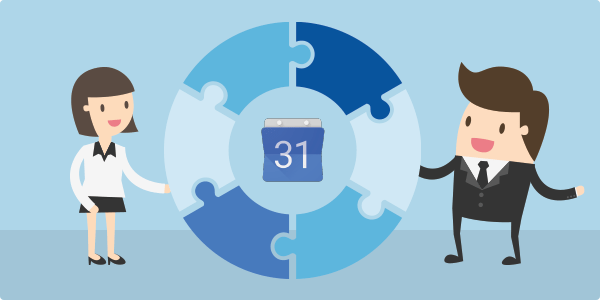Have you ever wished to be in two places at the same time?
You have, haven’t you? After all, we all wish we had superhuman abilities.
Look no further than TeamGram’s new feature update for Google Calendar Integration which gives you the power to be at two places simultaneously and never miss out.
Now, you can connect TeamGram with your Google Calendar and allow the same activity to be seen on both calendars.
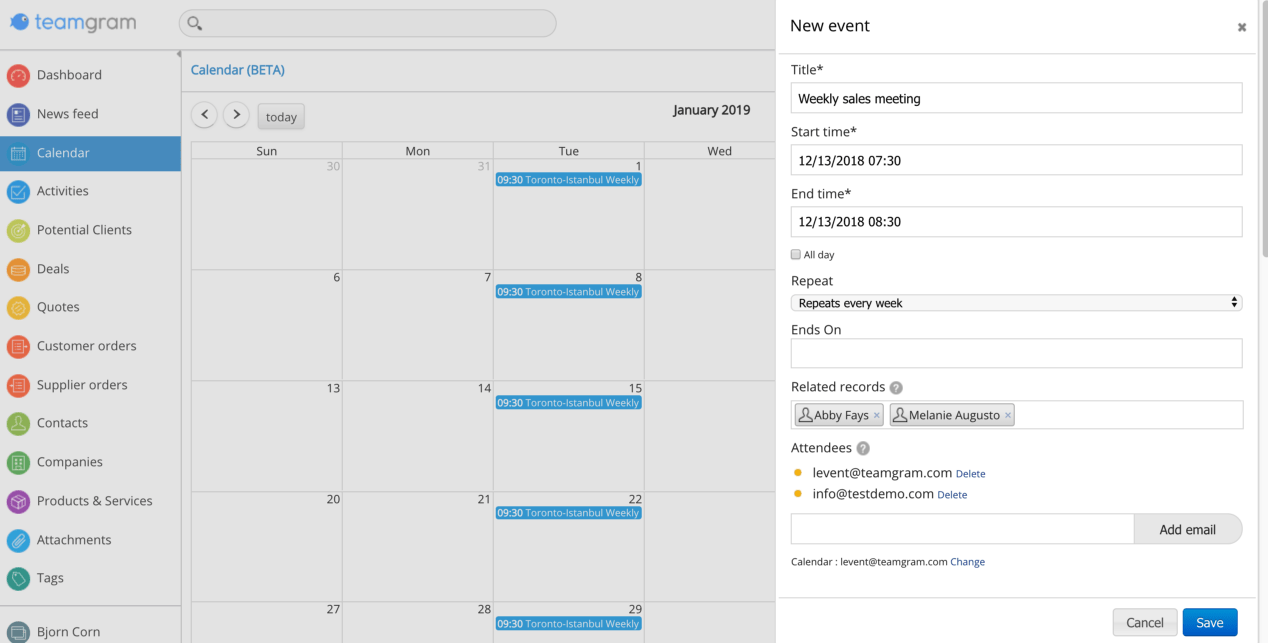
With this integration, quickly sync your Google Calendar with TeamGram’s calendar and access the already scheduled events or create new ones without leaving your CRM system.
Any changes made to either the Google calendar or TeamGram’s calendar are automatically updated in real time.
How does it help you as a CRM user?
-
- Quick access to all the events with a Contact/Company from within TeamGram: Sometimes a contact/company might be dealing with more than one salesperson from your team. This integration allows you to see all the events scheduled with the contact/company to avoid overlapping.
- Automatic updates on changes made: Changes made in either the Google Calendar or in TeamGram will automatically be updated across both platforms so that you don’t have to worry about missing out on important things in this fast-paced environment.
Connect your customers
You can connect your calendar activities in TeamGram with your leads, contacts, and companies. This way, you can view all of the activities associated with a specific customer from their ‘Calendar’ tab and plan your communication better.
Setting up the integration:
Go to Control Panel > Integrations>User Integrations and select Google. Then, just follow the prompts to allow TeamGram to access your Google Calendar and Voilà!
We at TeamGram are working constantly to provide the best CRM experience to you and adding to your Superpowers.