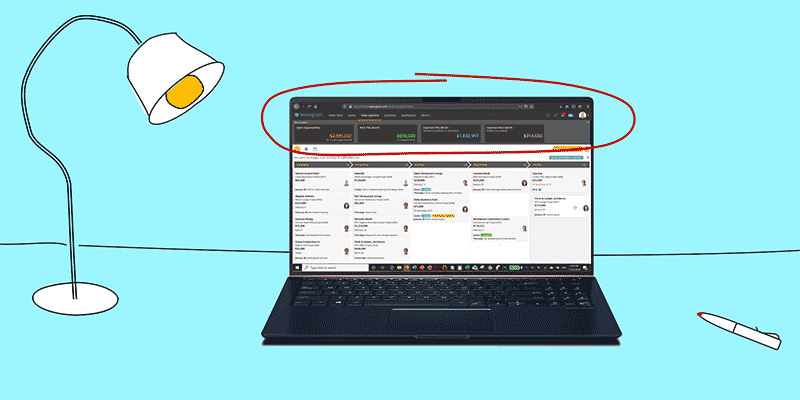Key Sales Metrics at a Glance
TeamGram’s sales dashboard above the pipeline view displays clear, up-to-date metrics summarizing your sales performance and forecast.
How Does It Work?
It’s all automated. We use data from opportunities in your pipeline to calculate the metrics on your sales dashboard.
Calculated values appear at the top of the sales pipeline page. When you update your opportunities, they get updated automatically.
Use It with Your Team
The dashboard can only show a complete picture of your company’s sales if all members of your sales team are using TeamGram and keeping information about their opportunities up-to-date.
You can check the list of TeamGram users in your company and add new users if you are authorized.