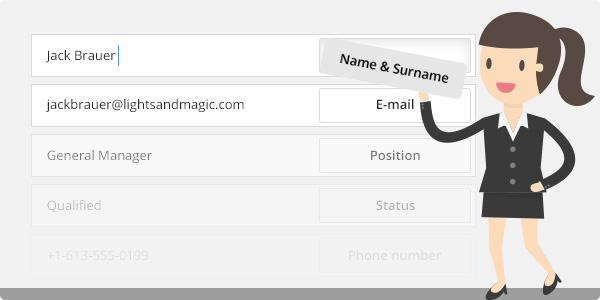Uploading your data to TeamGram just got easier with our Auto-Import feature.
Start your TeamGram experience on the right foot by automatically importing your contacts and leads. Using your company’s data is the perfect way to get familiar with all of the features TeamGram has to grow your business.
Contact management comes in all shapes and sizes: your existing customers, your potential leads, and your product inventory are most likely stored on multiple platforms. New leads from your website may be stored in a marketing platform; potential leads manually listed in an Excel sheet on a network drive, and your inventory could be housed in a completely separate service altogether.
One essential way to run your business more efficiently is to consolidate your data under one roof. With TeamGram, trial and premium users have the ability to upload all types of records, including contacts, leads, companies, deals, and products, into one location. By populating your domain with real data, your team will be able to manage the sales cycle and process orders easily.
TeamGram’s Auto-Import feature brings you a faster way to integrate with our CRM, allowing you to spend less time with the administrative work, and more time selling.
Already a TeamGram user? Start uploading your data now. Once you’ve populated a spreadsheet with your leads or contact information, upload the .xlsx file into your account, then match the fields between your spreadsheet and TeamGram fields. Voila, you’re done!
Click here to learn more about using the auto-import feature.